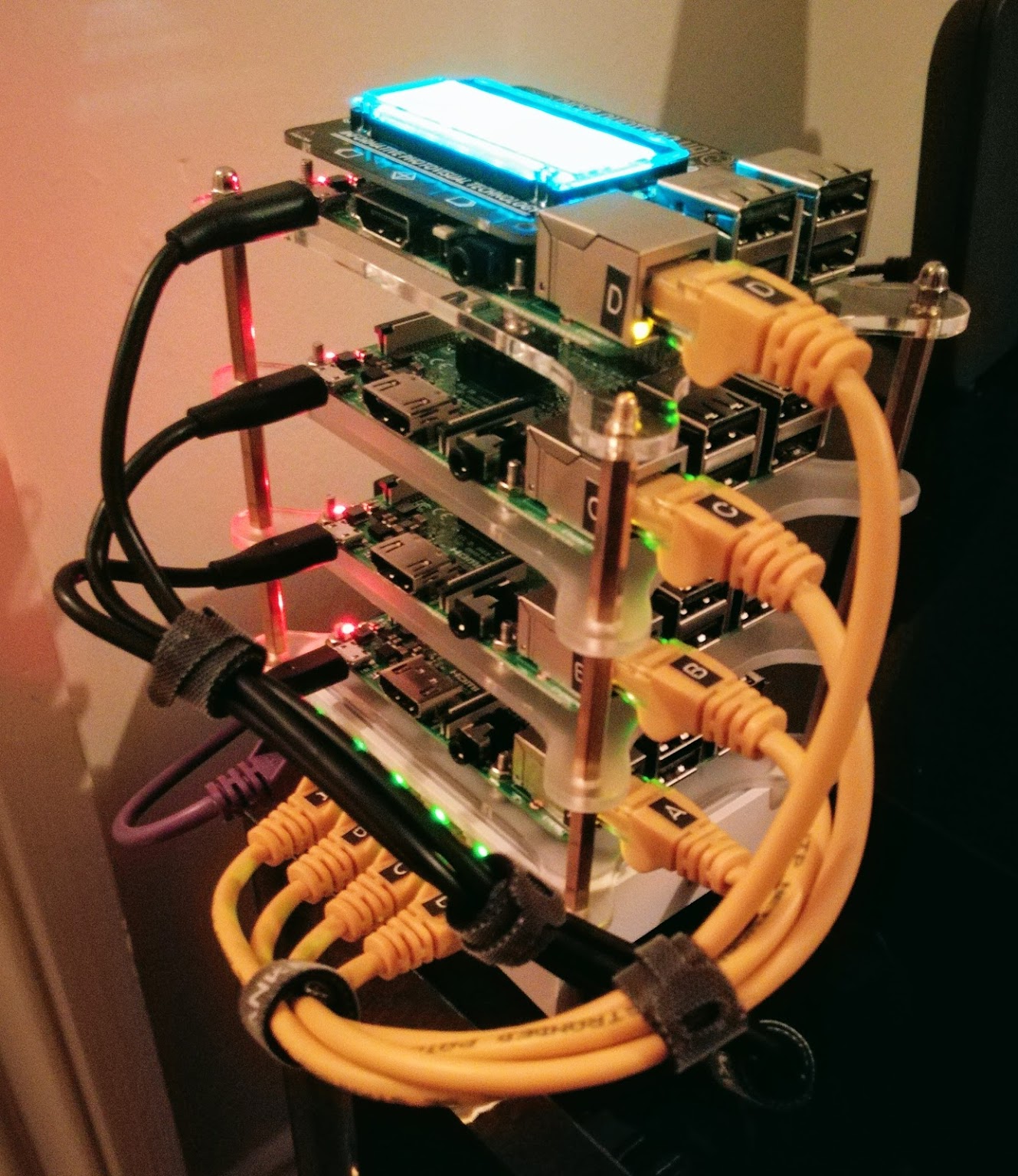
Hardware
- 4x Raspberry Pi 3 B+
- 4x RJ45 Cat6 ethernet cable
- 4x 32GB Micro SDHC
- 4x Micro USB cable
- 1x Switch TP-LINK TL-SF1005D 5-Port 10/100Mbps
- 5x Anker USB Cables
- 1x Anker Port Wall Chargers
- 1x Soldering Iron
- 1x Hot Glue Gun
Requirements
- unix system (linux or mac)
- flash v2.2.0 installation
- hypriot OS v1.9.0 download
- Pi Image Download
SSH keys
We need a SSH key in order to connect to the cluster without having to type the password every time we access.
In case you don’t have any, run this command and follow the steps.
ssh-keygen -t rsa -b 4096 -C "[email protected]"
`Add the key to your ssh agent, assuming our keys generated are id_rsa and id_rsa.pub
ssh-add ~/.ssh/id_rsa
You can find a more in depth explanation in this tutorial
Sync Script
some random description, lorem ipsum…
1 2 3 4 5 6 7 8 9 10 11 12 13 14 15 16 17 18 19 20 21 22 23 24 25 26 27 28 29 30 31 32 33 34 35 36 | |